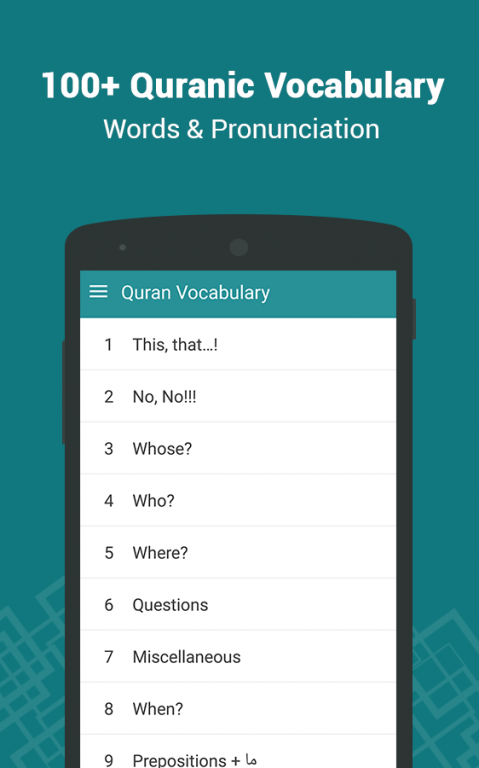Quran Vocabulary Memorization 1.1
Free Version
Publisher Description
Quran Vocabulary is a utility App which is designed with the purpose for imparting information about Arabic language which includes almost every Arabic word helping in learning of Quran words eventually. This App includes English words and their counter Arabic words along mp3 Audio.
Home Screen:
It comprises 40 Chapters explaining with examples the purpose and meanings of specific word included in these chapters.
Quiz Section has included checking the understanding of the users and how much he/she has comprehended from the included chapters.
Features include:
• English Vocabulary along Arabic meanings
• Audios of every word in Arabic for clear understanding
• Easy to use and easy to swipe feature
• Selection of language from Urdu or English
• Daily notification option
Quran Vocabulary is an Android App which is useful for educating Muslims all around the world with the useful vocabulary words of Quran e Kareem. Quran Kareem is Allah’s book and has guidance for all which makes it important for all Muslims to understand every single word for the intention of Quran memorization.
About Quran Vocabulary Memorization
Quran Vocabulary Memorization is a free app for Android published in the Reference Tools list of apps, part of Education.
The company that develops Quran Vocabulary Memorization is Quran Reading. The latest version released by its developer is 1.1.
To install Quran Vocabulary Memorization on your Android device, just click the green Continue To App button above to start the installation process. The app is listed on our website since 2016-09-06 and was downloaded 12 times. We have already checked if the download link is safe, however for your own protection we recommend that you scan the downloaded app with your antivirus. Your antivirus may detect the Quran Vocabulary Memorization as malware as malware if the download link to com.quranreading.quranvocabulary is broken.
How to install Quran Vocabulary Memorization on your Android device:
- Click on the Continue To App button on our website. This will redirect you to Google Play.
- Once the Quran Vocabulary Memorization is shown in the Google Play listing of your Android device, you can start its download and installation. Tap on the Install button located below the search bar and to the right of the app icon.
- A pop-up window with the permissions required by Quran Vocabulary Memorization will be shown. Click on Accept to continue the process.
- Quran Vocabulary Memorization will be downloaded onto your device, displaying a progress. Once the download completes, the installation will start and you'll get a notification after the installation is finished.